|
Get the most advantage from our web-based
visitor information systems
At EarthFair, thousands of individuals will see your exhibit, mostly as they wander by. But wouldn't it be great if folks who are interested in your organization's mission, product or service knew that you were at the Fair, and were actively looking for you?
There are simple steps you can take to make sure that your organization is visible via our web-based systems.
Exhibitor List Web Link
Within a week of registering as an exhibitor your organization's name will be added to the list of Exhibitors on the EarthFair page.
For exhibitors who specified a web address in their contact record, their organization name is hot-linked to that web address. So, if you have a website and want visitors to view it, be sure to provide the web address when you register.
If you are currently registered and your organization name is not hot-linked, just login to the registration system, select "Edit Contact" at the bottom of your home page, enter your web address and click "Update Contact Information." The list, with your hot-linked name, will be updated in a week or so.
Exhibitor Finder
In April, we publish a feature that allows visitors to EarthWorks website to find particular EarthFair exhibitors that match their interests. They are able to select a set of topics of interest, and the system will show them the name, exhibit description, website link (if any) and exhibit location (after they are assigned) of EarthFair exhibitors that match.
You can try it yourself by clicking here. (There's won't be much to see for this year, until we get a signficiant number of exhibitors, around the end of March)
To get your organization added to this system, and to ensure the Finder displays just the information you want, you need to do four things:
- Make sure your Exhibit Description in your exhibitor application represents what you want visitors to see.
- Make sure your Namesign text in your exhibitor application represents the business name you want visitors to see.
- Enter the specific Interests that your organization addresses.
- Ensure the web address in your Contact information is the one you want users to visit.
Your Exhibit Description and Namesign
If you have not yet registered, make sure that your exhibit description is what you want the public to see. But keep it concise and to the point. If, in our judgement, your description is too long, we reserve the right to shorten it. In general, a description of two or three short paragraphs - no more than a couple of hundred words - is generally best.
If you have already registered, you can check your exhibit description by logging into the system and viewing your registration form (or using the Exhibitor Finder, described below).
If you want to review or change your Exhibit Description or Namesign text:
- Login to the registration system: sdew.earthmedia1.com/login
- Under "Your Current Registrations" at the top of the page, click the "Edit" button.
- To change your Exhibit Description, scroll down and click the "Review Edit Exhibitor Description" button under the current description. Make your changes and press "Return to Review" when done.
- To change your Namesign text, scroll down to "Your 1st Exhibit" and press the "Edit This Exhibit" button. When done, press the "Continue" button at the bottom of the page, and "Return to Review" at the bottom of the next page.
(Note: If there is information that you want EarthWorks staff to see, but not the general public, put that information in the "Special Needs" box on the application, not in the exhibit description.)
Exhibitor Interests
If your organization exhibited last year, your interest topics are still set, but you may want to review them. If you are a new exhibitor, you should set the interests appropriate for your organization.
To view and set your organization's interests:
- Login to the registration system: sdew.earthmedia1.com/login
- Scroll down to the heading that says "Contact, Login and Interest Info."
- Click the "Business Interests" button
- Check the boxes of the activities, products, services, and issues that your organization addresses DIRECTLY. Click "Save" if you make changes, and "Done" to exit.
Check ONLY the topics that are your main focus. Many organizations will have 1 or 2 boxes checked; a few may have as many as 10.
NO SANDBAGGING. We will review these interest selections. If we detect that an organization has inappropriately checked a large number of interests - to try and get more visitor views than they are due - we will lock them out of the system. If in doubt, ask.
Web Address
To view and set your organization's interests:
- Login to the registration system: sdew.earthmedia1.com/login
- Scroll down to the heading that says "Contact, Login and Interest Info."
- Click the "Edit Contact" button
- Set the Website field to the addrss you want visitors to use.
- Click "Verify Contact Information" button at the bottom to exit.
That's it! In the weeks before EarthFair, tens of thousands of attendees visit our website. I recommend you take the above steps to get the most our of web services.
Chris Klein
EarthFair Production Manager
Questions? Call San Diego EarthWorks at 858-272-7370, or email ef22exh@earthdayweb.org. |
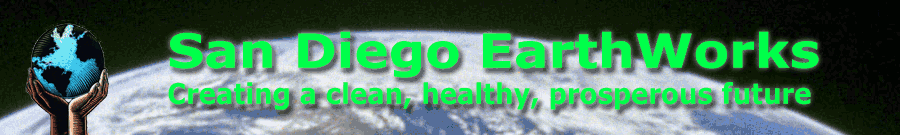
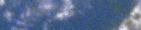
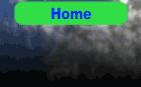 EditRegion4
EditRegion4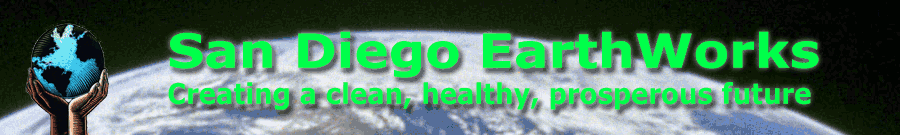
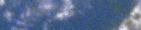
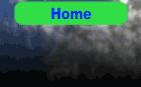 EditRegion4
EditRegion4