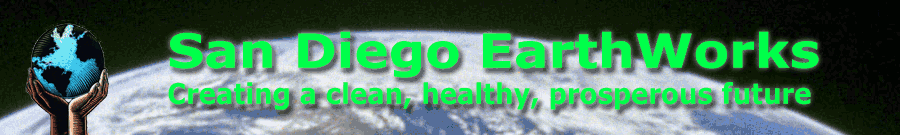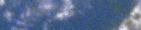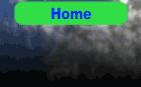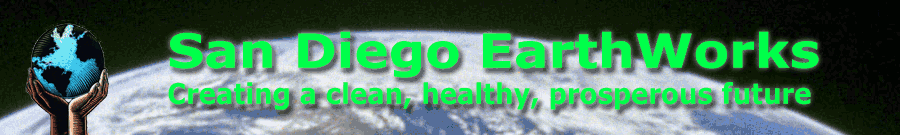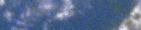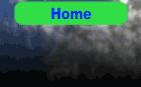All EarthFair exhibitors receive a namesign as part of their basic exhibitor package. The namesign's characteristic size and appearance is quickly recognized by EarthFair visitors, and lets them easily identify exhibitors.
For a modest $20 additional fee, exhibitors may provide us with artwork that will be added to their namesign. We expect that the two most popular additions will be:
- The company or organization logo;
- A QR code with the URL (address) of the organizations website that can be scanned by EarthFair visitors.
For example, the standard sign:

With the addition of a logo:

Or a QR code (pointing to the Audubon website):

If you are interested in ordering a custom namesign, please read on.
About Namesigns...
Unless otherwise noted below, all exhibitors will receive standard namesigns. This namesign is made of 14-ply poster board, 24" long and 5-1/2" high. There is an easel affixed to the back of the sign, so that it will stand up on a tabletop. The first image above is an example of a standard namesign.
A custom namesign adds 4 inches of length (28" x 5-1/2") and a logo or other graphic, as shown in the second and third image above.
Exhibitors who register as an Exhibitor Member receive a larger member namesign: 28" long and 7" high. Additional text identifies them as an EarthWorks member:

With the custom option ordered, a custom member namesign is also 4" longer, and adds the logo:

Ordering a Custom Namesign
You can select a Custom Namesign when you register as an exhibitor. Alternatively, if you select a regular namesign when you register, you can change to a Custom sign by paying the difference ($20).
Ordering and Paying For a Custom Namesign
- If you HAVE NOT yet submitted your exhibitor application, you can indicate that you want a custom namesign on the application. The $20 fee will be automatically added to your exhibitor fees.
- If you HAVE submitted your exhibitor application, please send me an email indicating that you want a custom namesign. Send the email to: chris@earthdayweb.org. Be sure to include the name of your organization, as you registered it.
- If you HAVE already paid your exhibitor fees, send a check for $20 to:
San Diego EarthWorks / PO Box 9827 / San Diego, CA 92169.
- If you HAVE NOT already paid your exhibitor fees, we will add the $20 to the amount due.
- Custom namesign orders must be placed and paid for by April 18, 2022. No orders may be accepted after that date.
Send Us the Graphics
- The image will be printed at a maximum of 4-1/2" in both height and width, at 300dpi. Preferably, send an image that is 1350 pixels or better in the widest dimension (width or height). If you don't have an image this size, come as close as you can.
- The image may be a PDF, EPS, TIF, or JPEG file. Please do NOT send Word files.
- Proofs will not be provided unless we feel there is a potential problem with the graphic you send.
- Art work may be emailed to: chris@earthdayweb.org
- Custom namesign artwork must be received by April 18, 2022. No artwork will be accepted after that date.
About QR Files
QR stands for Quick Response; this Wikipedia page will probably tell you more than you want to know about them. There are websites that will generate QR codes for you, for free (see below).
In short, these odd, square graphics can encode many different kinds of information: a web address (URL), plain text, phone number, email message or email address, digital business card (vCard), and many others. These codes can be scanned by apps that most folks have on their cell phones.
For EarthFair, the QR codes that make the most sense are probably:
- Your organization's website URL
- A digital business card (vCard)
- An email address
However, we will print whatever QR code you send us.
Generating QR Files
The easiest way to generate a QR file is to use one of the free websites. Here are several that came up on the first page of a Google search; I'm sure there are lots more:
You can select the kind of QR code you want (e.g., URL or phone number), enter the text, and then generate and download the image file. To test it, print it out and scan it with your cell phone (or find somebody who has the app).
Play around with it until you get just what you want, then email us the file. Again, generate the file with a high resolution: 1,000 pixels or better preferred.
|